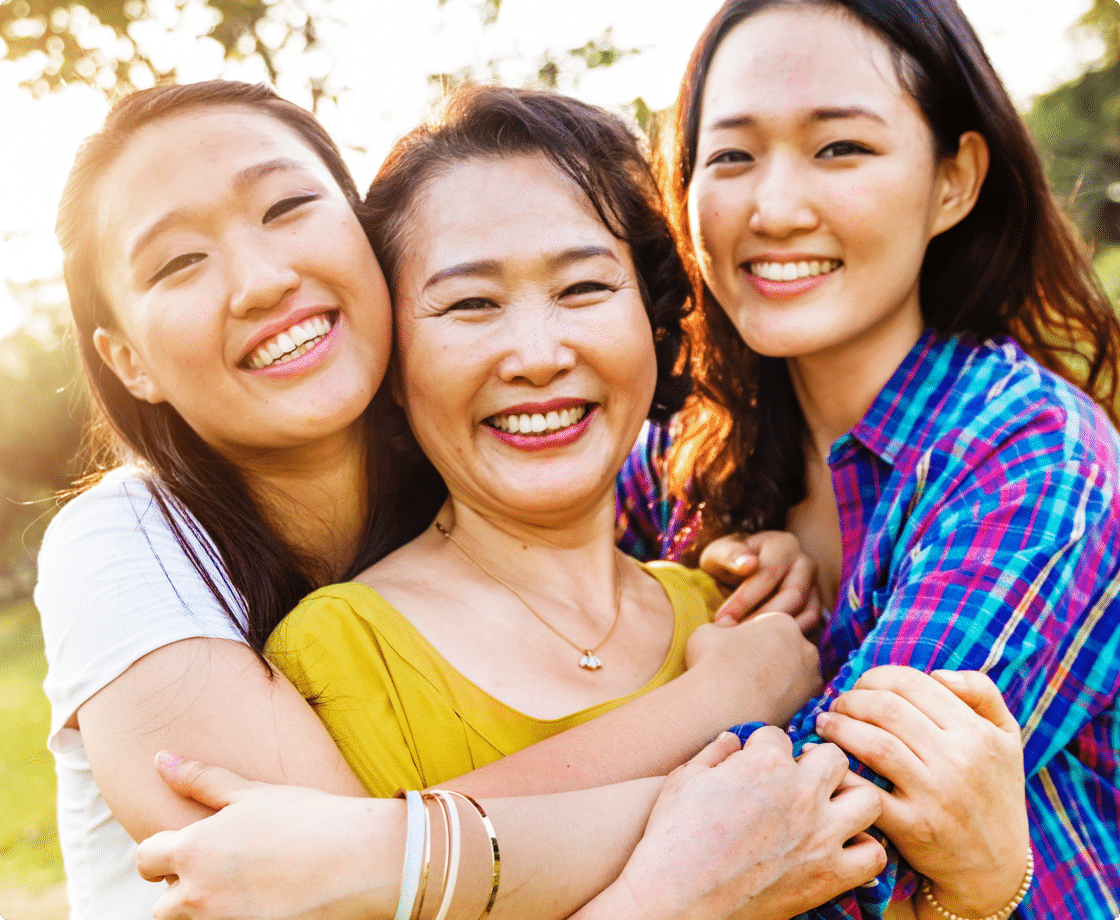What is Paytient?
Sidecar Health has partnered with Paytient to help members pay their share of medical expenses, including deductible costs, over time – interest-free and without fees.1 Members may be eligible for a line of credit2 for medical care through Paytient, regardless of their credit score.
Adding Paytient to your account:
- Login to your Sidecar Health account, click on “Account,” and then “Finance” page.
- To sign up, click the “Sign up for Paytient” button and follow the on-screen instructions to create your Paytient account.
- Complete Paytient account onboarding.
- Click on “Cards” in the left navigation bar.
- On this page, click the following in this order:
- The “Connect your card” button
- “Copy card number” button and write down your expiration date and CVV
- “Go to Sidecar Health”
- In your Sidecar Health member portal, click the “Change payment method” button and then select “+ new credit or debit card.”
- Paste your Paytient card number, fill out the remaining information, and click “Add.”
How to use Paytient:
- Link: Add your virtual Paytient card to your Sidecar Health account as your expense payment method.
- Pay: Pay your portion of expenses using your linked Paytient card.
- Split: Log in to your Paytient account and select your payment plan of 2-12 months.
1 Sidecar Health is providing information to you regarding a financing option provided by Paytient Technologies, Inc. Sidecar Health is not endorsing, recommending, or otherwise involved in providing such financing. By clicking “Sign Up for Paytient” you consent to Sidecar Health sharing with Paytient Technologies, Inc. certain contact and eligibility information including your name, address, date of birth, Social Security Number, email and phone number.
2 Subject to approval for a line of credit by Paytient Technologies, Inc.