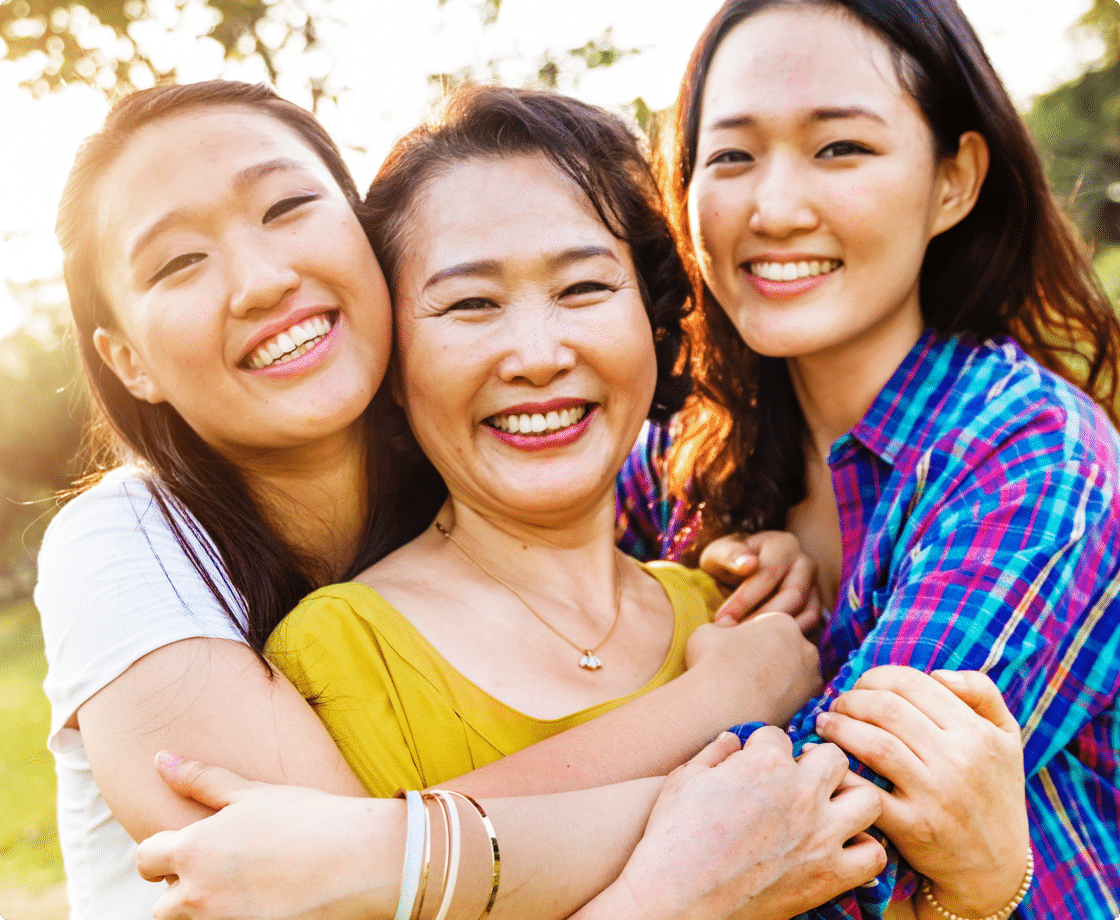How to schedule an appointment with the Cleveland Clinic via MyChart
STEP 1: Login to MyChart at https://mychart.clevelandclinic.org/Authentication/Login
Continue and hit the orange “Schedule it” to confirm your appointment time.
STEP 2: Confirm that your current health insurance coverage is accurate in MyChart.
Click the “Menu” button on the top left.
Scroll down to “Insurance Summary”
Check to see that “Sidecar Health” is your current insurance.
STEP 3A: Schedule an appointment with your doctor.
Important Note: Even if you schedule your appointment online via MyChart, Cleveland Clinic will require you to speak with a Cleveland Clinic Patient Financial Advocate before confirming your appointment. They will share a Good Faith Estimate of the planned services and require payment in advance to confirm and schedule your appointment. If you do not pay in advance, your appointment may be cancelled.
Navigate to “Upcoming & Past Appointments”
Guide on boxes:
Yellow: you may not be able to schedule this care via MyChart
Green: you should be able to schedule an appointment with an existing doctor via MyChart. Not all locations participate in this MyChart scheduling process.
Orange: you should be able to schedule an appointment with any Cleveland Clinic doctor via MyChart. Not all locations participate in this MyChart scheduling process.
Navigate to a provider you have previously seen (in the green box) – select “No” for all required fields. If you need to select “Yes” for any fields, Cleveland Clinic will not allow you to schedule via MyChart.
Continue and select “None of the Above” for symptoms. If you need to select “Yes” for any symptoms, Cleveland Clinic will not allow you to schedule via MyChart.
Continue and if you are prompted, select if you are scheduling a physical or not.
Continue and choose a location you want to see your provider. Note: scheduling availability will change depending on the location you select.
Continue and select a time that works for you.
Continue and hit the orange “Schedule it” to confirm your appointment time.