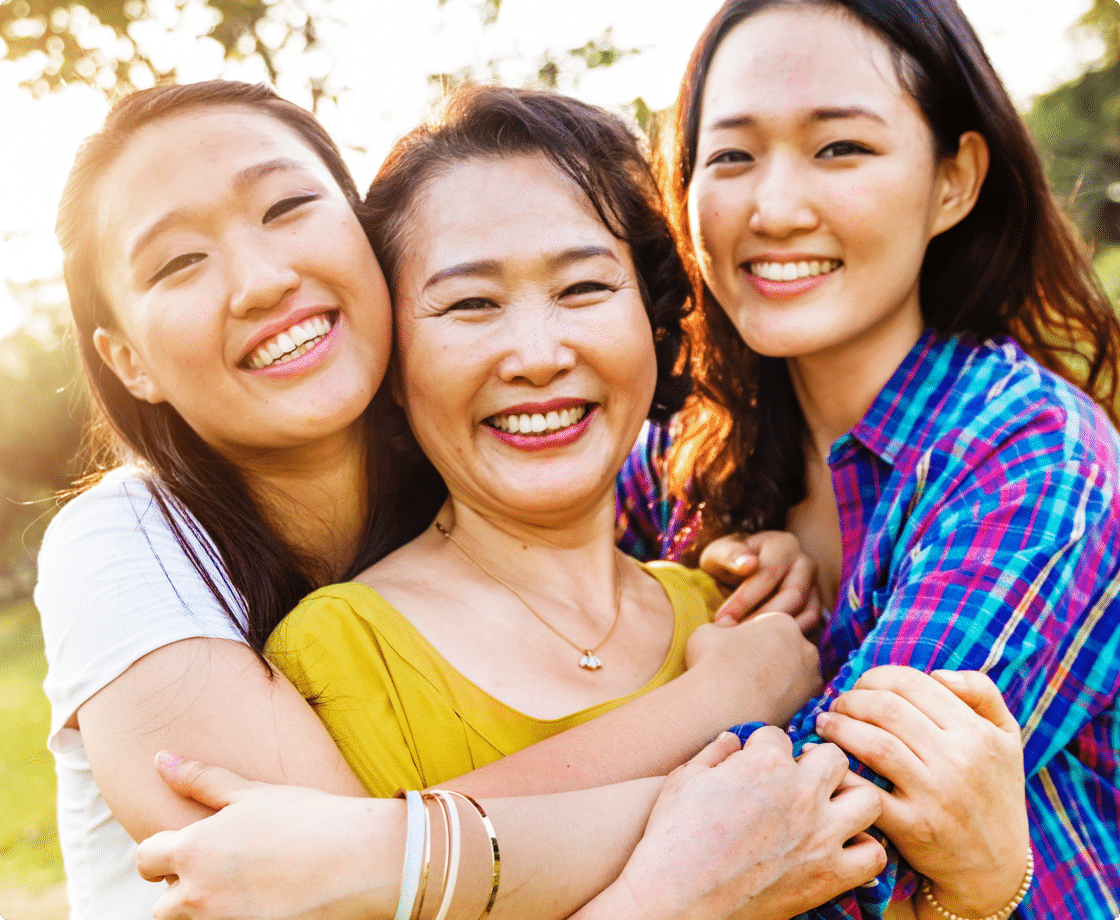How do I use the Sidecar Health VISA benefit card?
With Sidecar Health, you save by paying your provider directly. One way to do this is with the Sidecar Health VISA benefit card.
This article covers the following about the VISA benefit card:
- How to use in 3 simple steps
- Paying your provider or pharmacy
- Card limits and balances
- Payments on expenses/ autopay
- Where will the VISA benefit card work?
- Using a personal payment method
How to use your card in 3 simple steps:
- Don’t forget to activate the Sidecar Health VISA benefit card before first use - Visit sidecarhealth.com/activation or call 877-652-2818.
- On a family plan? Be sure to activate all cards.
- Swipe the card to pay your provider at the time of service.
- Note: Your outstanding balance and/or the swipe limit may limit card use. See more below.
- After you’ve paid for your care, upload your itemized medical invoice to the Sidecar Health member portal within 90 days of the service date.
Paying your provider or pharmacy
When you swipe the Sidecar Health VISA benefit card, your Sidecar Health Employer Plan pays 100% of the cost of the transaction as your “Estimated Benefit.”
The swipe amount, or “Estimated Benefit” is a temporary advance of the benefits you may be eligible to receive from your plan. Within 90 days of the service date, you must submit an itemized medical invoice to Sidecar Health so we can process your expense and determine the actual Benefit Amount(s). When the Benefit Amount is greater than the Estimated Benefit, we will credit you with the difference. If the Benefit Amount is less than the Estimated Benefit, you are responsible for the difference.
For care subject to a deductible, you are responsible for charges up to the deductible before your plan starts to pay for covered services.
Your outstanding balance and/or the swipe limit may limit card use.
Card limits and balances
Just like any other credit/debit card, the Sidecar Health VISA benefit card has limits in place for your protection. Get familiar with the different types of limits on your card before you visit the doctor or pharmacy for the smoothest instant pay experience.
Swipe limit is your limit for any single benefit card transaction when using your VISA benefit card to pay a provider for care. The swipe limit depends on the type of care you are paying for:
- Medical services swipe limit: $2,500
- Pharmacy swipe limit: $750
Need to swipe for an amount greater than your swipe limit? Submitting a pre-bill can authorize the Sidecar Health VISA benefit card to swipe for an amount greater than your card's swipe limits.
Your maximum outstanding balance is the sum of any swiped expenses not yet processed and any amount you owe on closed expenses. When you hit the maximum outstanding balance, use of the Sidecar Health VISA benefit card will be temporarily suspended until you pay your outstanding balances and/or upload your outstanding medical invoices to the member portal.
Below are the two main reasons you may be reaching your maximum balance and actions you can take:
- EXPENSE PENDING INVOICE: Expenses that have not been processed because they are awaiting upload of itemized medical invoices - your total swipe will count towards your outstanding balance.
- EXPENSE PENDING PAYMENT: Expenses processed with an amount owed and awaiting payment - your amount owed counts towards your outstanding balance.
Note: Expenses that are being reviewed by Sidecar Health to calculate benefits will also count toward your outstanding balance. If expenses under review become the main driver of you reaching your outstanding balance, reach out to Member Care for assistance.
Expenses that are closed or were not created using the Sidecar Health VISA benefit card do not apply to your outstanding balance.
Pro-tip for members on a family plan: Swipe the Sidecar Health VISA benefit card
that belongs to the patient receiving care.
Why? Each Sidecar Health VISA benefit card is linked to the individual member on the policy. Cards are not intended to be used across family members. However, we understand situations where you might use another member's card accidentally or in a hurry.
What happens if I swipe the wrong card?
If you accidentally use the wrong card, don't worry! When you submit the itemized medical bill, Sidecar Health will identify the error and automatically create a new expense under the correct member's name. This process typically takes a few business days, which may delay the expense reconciliation process.
Pro-tip: Calling Member Care at 855-282-0822 to notify us of the incorrect swipe can sometimes expedite the process.
Expense payments
Once a claim is processed, you have 30 days from the service date to pay your portion of the expense (if any). After 30 days, if your portion is not paid, the Sidecar Health VISA benefit card will be temporarily suspended until payment is made.
You will be responsible for reimbursing Sidecar Health the amount invoiced to your account if:
- The healthcare provider’s price exceeds your plan’s Benefit Amount.
- You have not yet met your deductible and incur expenses subject to the deductible.
Autopay settings
Autopay is an optional setting that can be turned on to help avoid past-due balances. If enrolled in autopay, all future expenses will be automatically charged. To opt in or out, visit your account settings in the member portal.
Interest-free payment with Paytient
Through our partnership with Paytient, you may be eligible for a line of credit1 to help pay your share of medical expenses including deductible costs over time – all without interest, fees, or credit checks.2 Visit the finance page to learn more.
Where will the Sidecar Health VISA benefit card work?
The benefit card will process payments up to your card’s swipe limit at approved medical merchants whose primary service is healthcare. The card may be declined if it is swiped at a:
- Non-medical merchant, such as a restaurant or a retail store.
- Provider who uses a credit card reader with a merchant code not categorized as healthcare.
- If you need to pay for covered care at this merchant, follow these simple steps:
- Pay for your care with a personal payment method.
- Log in to your account.
- Submit an itemized medical invoice as a new expense.
- If you need to pay for covered care at this merchant, follow these simple steps:
As always, you can reach out to Member Care for help.
Using a personal payment method
Forgot your Sidecar Health VISA benefit card or prefer to use your own payment method for covered care? Not a problem. Simply pay for care using your own payment method at the time of service. Once complete, upload an itemized medical invoice to the member portal for processing. You will be reimbursed up to your plan’s Benefit Amount.
†† Actual Benefit Amount will vary depending on specific care received. You’ll Pay and You’ll Keep amounts are subject to your plan's deductible. Coverage and plan options may vary.
1 Subject to approval for a line of credit by Paytient Technologies, Inc.
2 Sidecar Health is providing information to you regarding a financing option provided by Paytient Technologies, Inc. Sidecar Health is not endorsing, recommending, or otherwise involved in providing such financing. By clicking “Sign Up for Paytient” you consent to Sidecar Health sharing with Paytient Technologies, Inc. certain contact and eligibility information including your name, address, date of birth, Social Security Number, email and phone number.