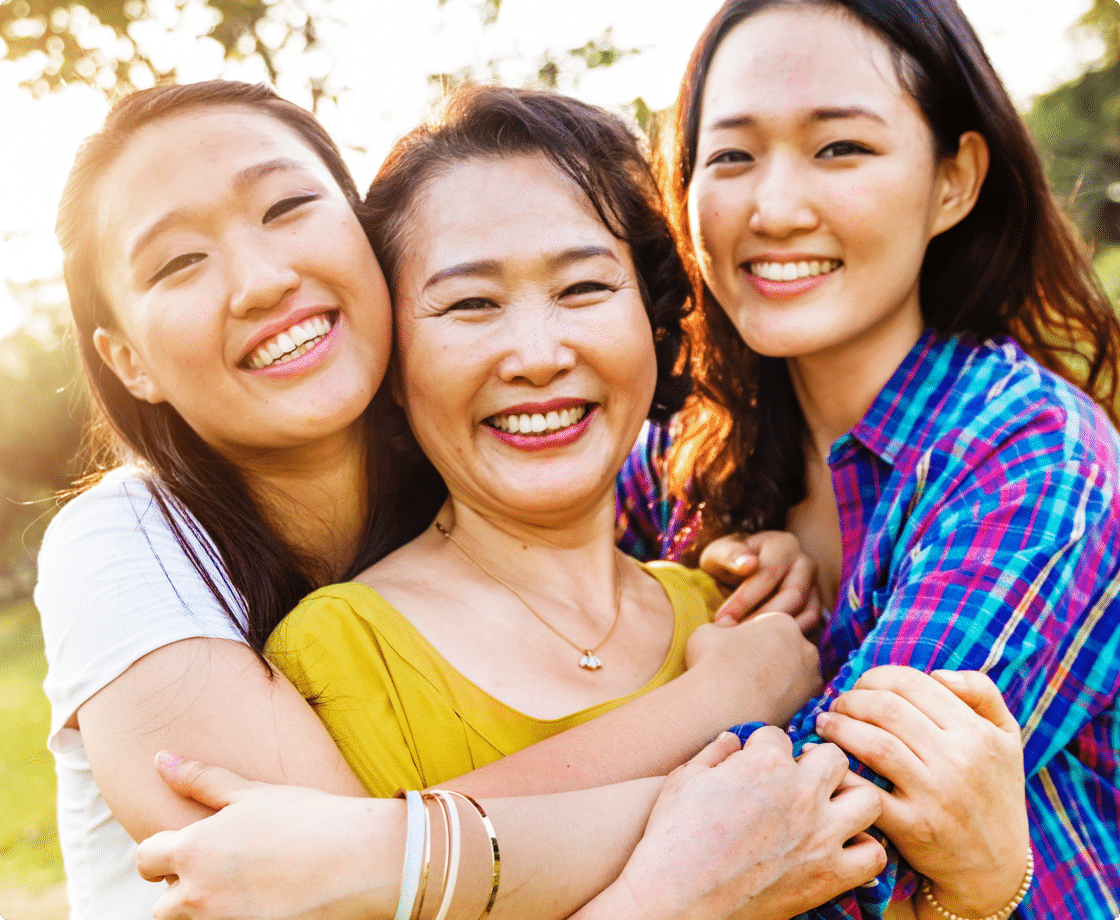What are account credits and how can I check my balances?
Account credits are funds you earn when you shop for care and can be earned when a provider charges less than your plan’s Benefit Amount. This “savings” amount is earned as account credit. When you shop smart for care through the plan year, your opportunities to earn credit can grow. Eventually, if you don’t spend this credit on other health care, you will receive it as a cash payment.
There are a few ways you account credits on your Sidecar Health plan:
Earned Benefit Credit:
- Earned Benefit is received by choosing care that costs less than your Benefit Amount. You can redeem this Earned Benefit throughout the year to pay for other covered medical expenses, and any remaining Earned Benefit will be paid out by your employer ~100 days after your accrual period (plan year/calendar year) resets.
- In the case that the primary member's (employee’s) employment is terminated early, and your Sidecar Health coverage ends (job loss or change, transitioning to COBRA, etc.): Sidecar Health will release your (and your whole family’s) remaining accrued Earned Benefit to your employer within a month of your termination date. Your employer will distribute these funds to you, according to their payout schedule.
- Click here to learn more about earned benefit credit (how it works, earning it, spending it, and cashing it out).
Reimbursement Credit:
- Reimbursement credit is received for covered services that you paid for directly. This credit can be withdrawn from your account at any point throughout the plan year and will be sent from Sidecar Health directly via check to your address on file. Reimbursement credits are not subject to taxes.
- Click here to learn more about reimbursement credit (how it works, earning it, spending it, and cashing it out).
How can I check my balances?
Balances and balance details can be found throughout the member portal:
Need a quick summary of available credit balances? Main dashboard --> view the “available credit” section
Need to understand more about credits or how they’ve been earned and spent? Main dashboard --> Account --> Billing --> View “credit” tab --> “See all credit activity” (for full breakdown)