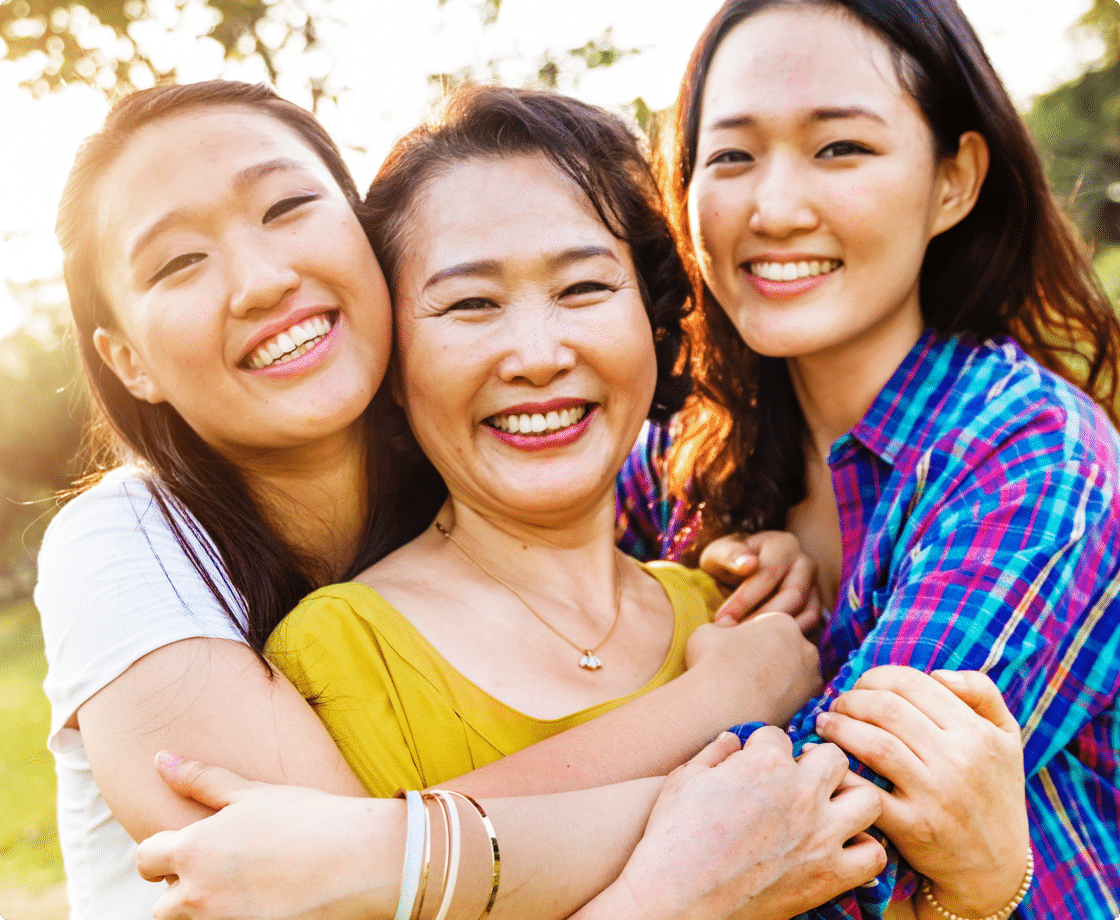How to use your pharmacy virtual assistant
Your pharmacy virtual assistant is an AI-powered tool that saves you time and money by comparing prices at local pharmacies for all your prescriptions at once. No more individual drug comparisons – just one-stop shopping for optimal savings.
How to use your virtual assistant:
1. Find the assistant
There are two ways to find your virtual assistant
- Access the assistant directly.
- Alternatively, access the assistant in care search. Here's how:
- Search for a prescription in care search and look for the prompt "Need to fill multiple prescriptions?" This appears on both the search results page after searching for your drug and on the drug detail page.
- Select "Get started" to launch the assistant.
2. Enter your prescriptions
List drug names, dosages, and quantities (e.g., "metformin 500mg 60 tablets, Tamiflu 75mg 10 capsules").
3. Get results
The assistant shows nearby pharmacies with total cart prices for easy comparison.
4. Refine your search
Edit drug information or location for personalized results.