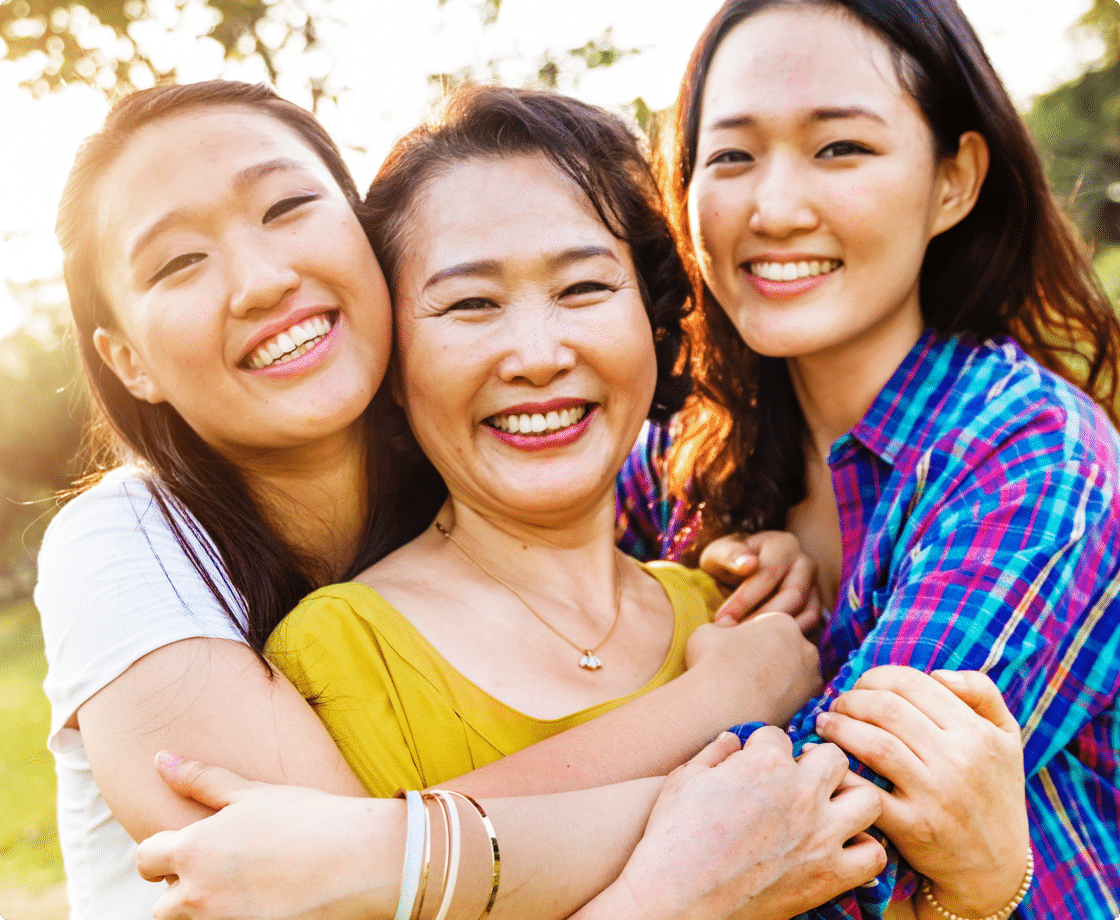How to get your itemized invoice from MyChart for Emory Healthcare
This guide explains how to download your itemized medical invoice from MyChart, the patient portal used by Emory Healthcare that allows patients to access their medical records, including billing information. Sidecar Health needs itemized medical invoices stored in these accounts to process your medical claims and apply your benefits accurately.
💡Important tip before we get started: Don't pay your bill in MyChart before downloading the invoice. Some hospital systems hide invoices after payment.
How to access your itemized invoice:
1. Create a MyChart account
If you haven't already, create your own MyChart account.
2. Retrieve the itemized invoice:
- Log in to your MyChart account.
- Select "billing summary" from the menu.
- Click "view balance details" on the Billing Summary.
- Click the "details" tab on the specific statement you need.
- Click "view details" to see an itemized breakdown. If no expense is present then select the date range option and input the dates of the desired expense.
- Sometimes if you select “view details” it expands into categories instead of showing an itemized list of the purchase. If this happens then select the “view charges” option under each category.
-
Take a screenshot of the expanded details for your expense and save it to your device.
- This is what you will upload to Sidecar Health.
3. Submit the itemized invoice to Sidecar Health
- Click "submit receipt” from the Sidecar Health member portal main dashboard.
- Choose the expense matching the service or click "+ new expense" if you paid with your personal payment method.
- Follow prompts to submit.
Additional Information:
- More information on how Emory Health works with Sidecar Healthcare.
- Learn what an itemized medical invoice should include.
- Need help getting an invoice from MyChart but not a patient of Emory Healthcare? See full list of MyChart provider guides.