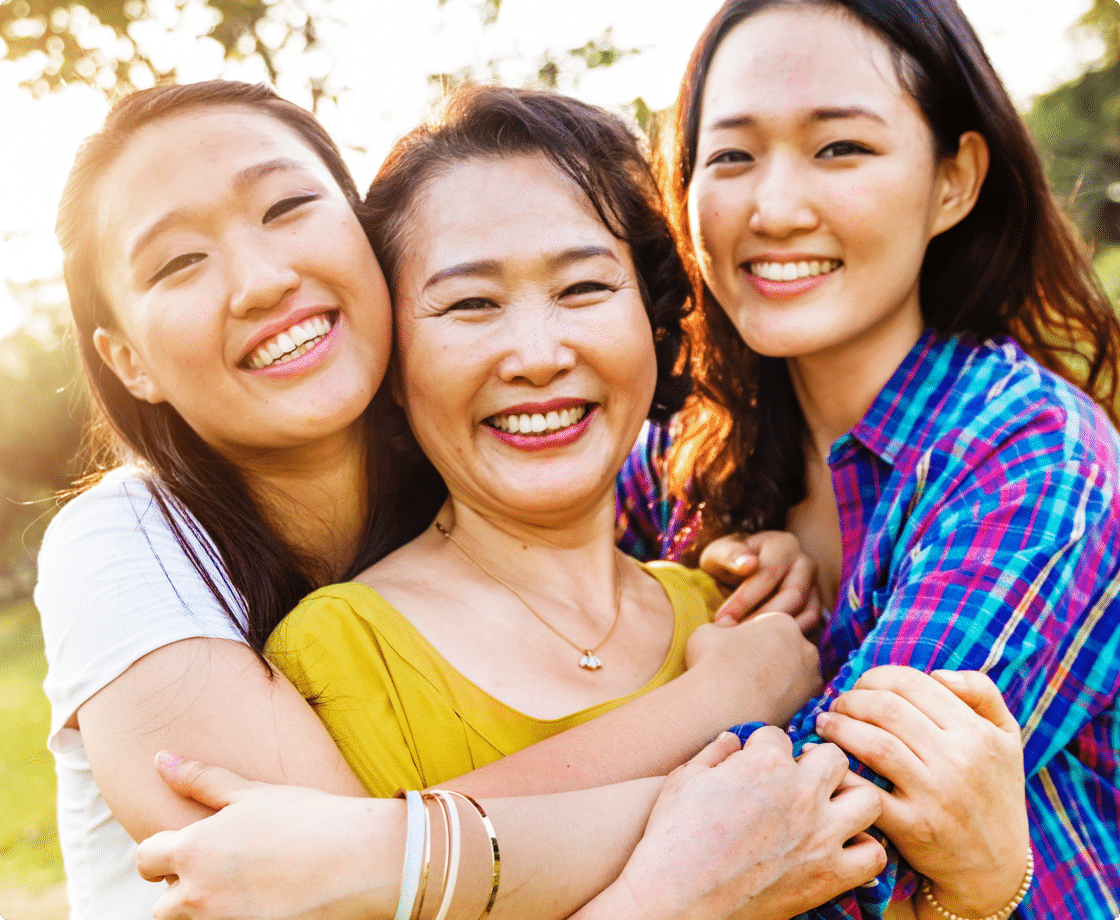How to securely message through your member portal inbox
What is your member inbox?
Your member inbox is a secure messaging system built right into your Sidecar Health member portal. It offers a streamlined and organized way to get the support you need from your dedicated Member Care team.
How to use your member inbox:
- Accessing your inbox: Click on the "Inbox" tab on your main dashboard in the member portal to enter your secure messaging center.
- Sending messages:
- Starting a new message: If you have a new question, request, or issue you need help with, click on "New message" or a similar button to initiate a conversation with Member Care.
- Continuing an existing conversation: If you're following up on a previous issue, find the conversation thread from your list of messages. Your conversations will be ordered by the date of the last response.
- Anticipating responses
- You can expect a response to your question within one business day
- If you have messages requiring additional information ("Needs more info" status), a red dot will appear next to your inbox.
- Attaching documents:
- You can attach various file formats to your messages, including PDFs, PNGs and JPGs. The total size of all attachments in a single message cannot exceed 2GB.
Benefits of using your member inbox:
- Fast & secure: Ask questions, request updates on your membership, and resolve issues – all directly within your member portal. Plus, you can attach relevant documents like receipts or invoices for a seamless experience.
- No more email hunting: Ditch the email search! Secure messages and all past conversations are conveniently stored in your member portal inbox. This means no more digging through your personal email to find updates from Sidecar Health.
- Easy follow-ups: Member Care can send follow-up messages directly to your inbox, ensuring you have all the information you need in one, easy-to-find place.
- Organized conversations: Easily track messages between plan members (if on a family plan) and view messages related to specific expenses both in your inbox and on the expense details page.
Prefer getting in touch with us another way?
While secure messaging offers a convenient way to connect with Member Care, we understand you might still prefer other communication methods. Here are the additional ways you can reach us:
- Live chat: Chat with a real human during business hours for immediate support.
- Phone: Call us at 855-282-0822 to speak with a Member Care representative during business hours.
Here are some additional frequently asked questions about using secure messaging in your member portal:
For members with dependents:
- Can I see tickets submitted for my dependents in my inbox? Yes, if you are the primary member/account holder and your dependents do not have their own accounts, you will see all their tickets within your own inbox.
- Can I create new messages for my dependents? Yes, you can create new messages for your dependents. In the member" field of the “What is this message about?” section, you'll see a dropdown menu with all your unregistered dependents. Simply select the dependent you want to create a ticket for.
General functionality:
- Can I open multiple message windows at the same time? No, you can only fill out one message at a time. Clicking "New message" while a window is open will make it disappear. Clicking it again will bring a new window back up.
- Are my drafts saved? Unfortunately, the system does not currently save draft messages if you exit the window without submitting them. We are working on implementing exit confirmation messaging in a future update.
- What happens if I'm inactive for a while? While you may still see the same screens if you've been idle for a while, you won't be able to navigate the inbox or create new messages until you log in again.