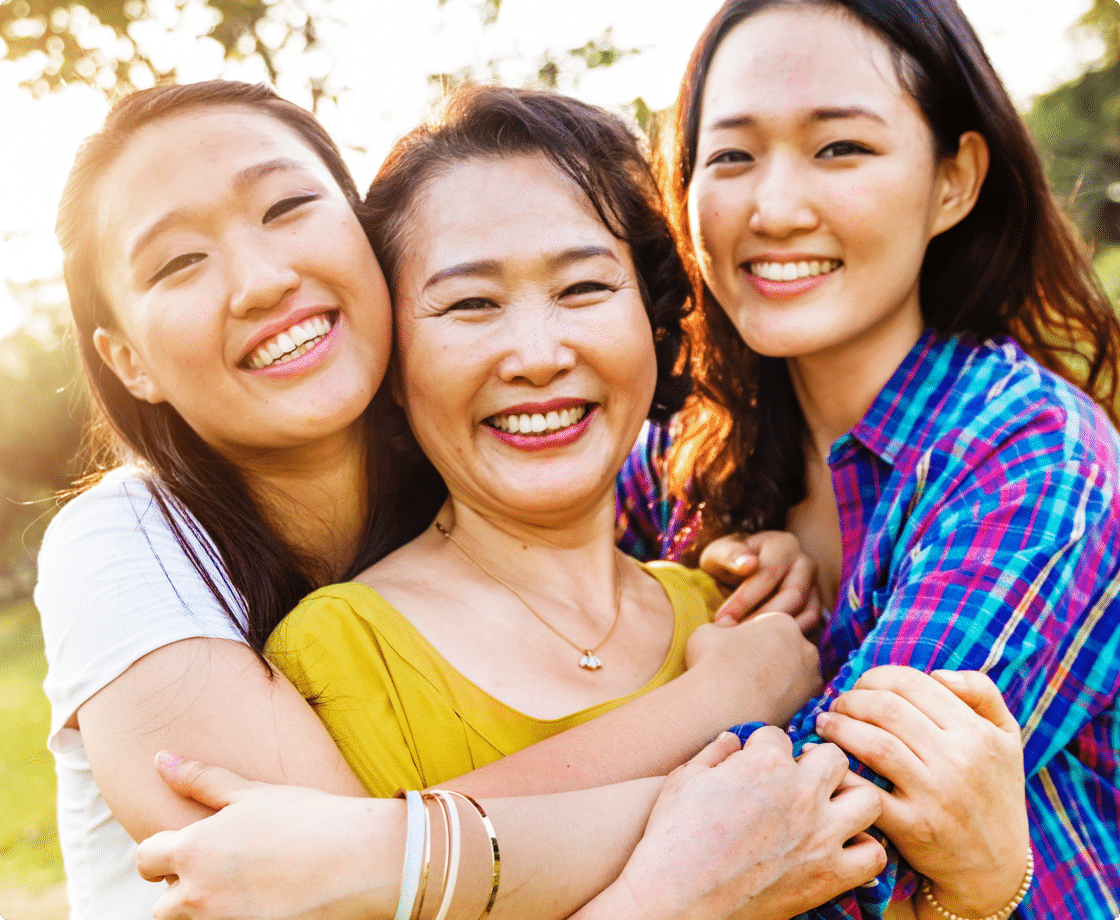How do I get an itemized medical invoice from MyChart?
Accessing MyChart
Check if your provider uses MyChart, sign up or log in.
Not all healthcare organizations use MyChart. If your healthcare provider isn't listed, they might offer a different patient portal and you can contact them directly about accessing your account.
Using MyChart for itemized medical invoices
If your provider has set up MyChart to include your itemized medical invoices, you can download them directly without contacting them or waiting for mailed copies. This can save you time and expedite your benefit processing with Sidecar Health.
We've confirmed that these providers offer itemized invoices through MyChart and linked a step-by-step guide for each.
- Dayton Children's Hospital: MyKidsChart
- Emory Healthcare: MyChart
- Kettering Health: MyChart
- The Cleveland Clinic: MyClevelandClinic
- University Hospitals: MyChart
- Wellstar Health System: MyChart
- More coming soon
If your provider isn't listed above but they have MyChart, try following these general steps to download your itemized medical invoice:
-
Create a MyChart account (if you haven't already) by selecting the signup option on the MyChart login screen specific to your provider.
- Note: Having a MyChart account with another provider won't guarantee access for this specific provider.
- Log in to your MyChart account.
-
Open the menu from the opening interface. Your specific interface may look different, but the menu can usually be found at the top left corner.
- Select "billing summary" (or "account summary") from the menu.
-
Click "view balance details" (or "view account details") on the billing summary
-
Click the "details" tab on the specific statement you need.
-
Select the date range option and input the date range for the desired expense.
-
Click "view details" to see a breakdown with CPT codes.
-
Take a screenshot of the expanded details and save it to your device for uploading to Sidecar Health.
⚠️ Important note: ensure invoices are complete before uploading to Sidecar Health.
Learn what an itemized medical invoice should include.
Some providers might not have comprehensive itemized invoices available in MyChart. Their invoices may only show the billed amounts without service details, which isn't enough for Sidecar Health to determine your benefits. In such cases, contact your provider directly or wait for a more detailed invoice to be mailed.
To submit your invoice to Sidecar Health:
- Click "submit receipt” from the Sidecar Health member portal main dashboard.
- Choose the expense matching the service or click "+ new expense" if you paid with your personal payment method.
- Follow prompts to submit.
💡Final tip: download the invoice before paying.
It's important to download your itemized invoice before making a payment in MyChart. Different hospital systems use MyChart differently, and some invoices might disappear after payment is made.
What is MyChart?
MyChart is a free, secure online portal offered by many healthcare providers, especially larger physician groups and hospitals. It connects you to your electronic medical records (EMR) and allows you to schedule appointments, view test results, access billing information and more. It's also a convenient way to download your itemized medical invoices, which Sidecar Health needs to process your medical claims and accurately apply your benefits.