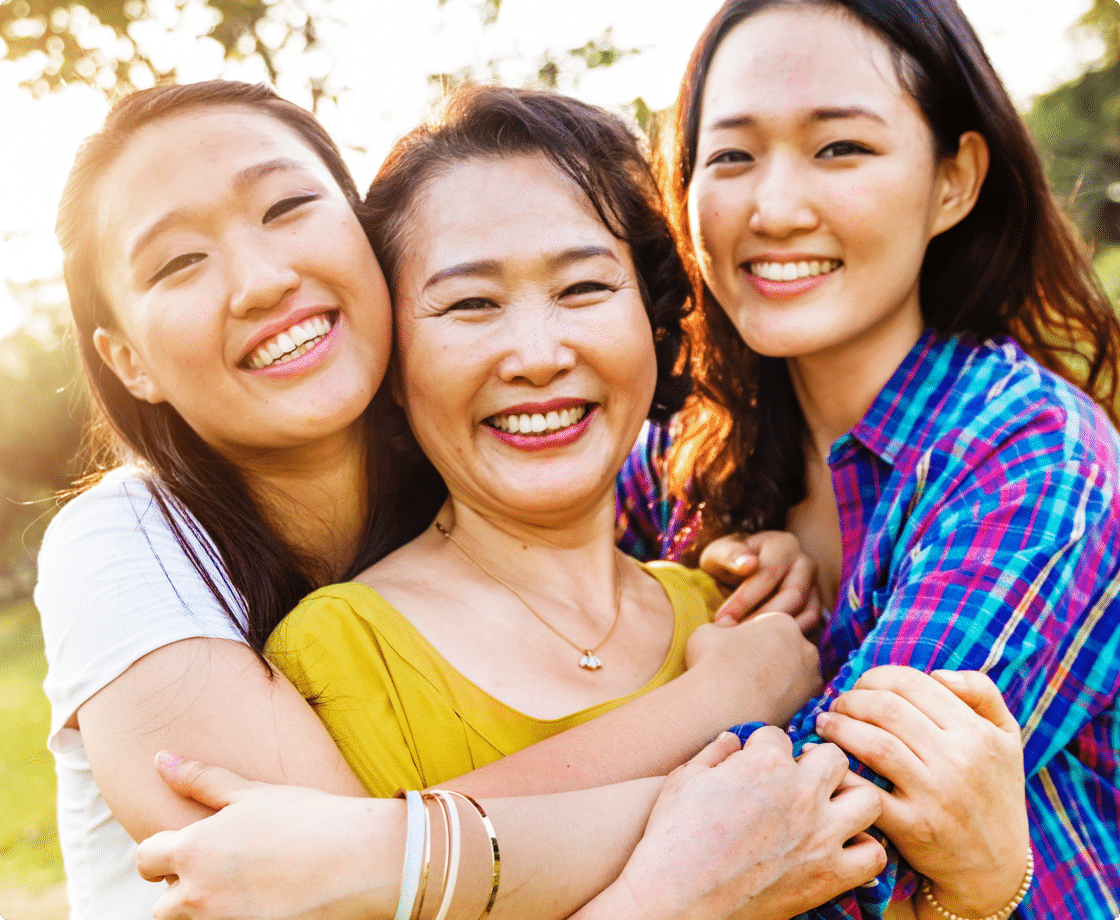How to save on care with MDSave (at Knox Community Hospital)
Looking to save on your upcoming medical service or procedure at Knox Community Hospital? This guide will show you how to use MDSave, a service that can help you get the best price on certain healthcare services, alongside your Sidecar Health benefits.
What is MDSave?
- Think of it like booking travel online: Pre-pay for your service upfront and receive a voucher.
- This simplifies billing for the hospital and can save you money.
- Over 120 services at Knox Community Hospital are available for pre-pay through MDSave and the list is always growing. Check their website for a full list.
Note: Not all services will be available to pre-pay through MDSave, but it’s always wise to check because the pre-pay rate tends to be significantly cheaper than paying at the hospital.
Steps to pre-pay with MDSave (for services at Knox Community Hospital):
1. Visit the Knox Community Hospital MDSave page: https://www.kch.org/mdsave.
2. Enter service details: Search for your service by name or CPT code (ask your provider if you're unsure).
3. Choose your service: Select the option that best matches your needs.
4. Compare prices: Find your provider and see the pre-pay price next to the "add to cart" button. Compare that price with your Benefit Amount (how much your plan pays), found in the Sidecar Health member portal. Call Member Care if you need help confirming how much your plan pays.
5. Checkout & payment: Once you've compared prices and chosen your services, proceed to checkout. You can pay using your Sidecar Health VISA benefit card.
- Exceeding $2,500 swipe limit? Call Member Care for a temporary increase.
6. Receive your voucher: Upon purchase, you'll receive a voucher for your pre-paid service.
7. Schedule your appointment: Schedule your procedure with your doctor and provide them with the MDSave voucher.
How to obtain an itemized medical invoice from MDSave
- Get diagnosis & CPT Codes: After your procedure, ask your doctor for the diagnosis and CPT codes (they can provide them verbally or send you their detailed physician notes).
- Example CPT codes (27447, 45378)
- Example diagnosis codes (Z96.653, Z12.11)
- Contact MDSave Customer Service: Call MDSave at (740) 399-3831 or (740) 393-9631 and request an itemized medical invoice. Provide the diagnosis and CPT codes from step 1.
- Receive and Upload Your Bill: MDSave will email you the final itemized invoice. Upload this invoice to the related expense in the Sidecar Health member portal. How to upload itemized medical invoices, step by step.
More information on how to use your Sidecar Health plan at Knox Community Hospital.
*MDSave is not affiliated with Sidecar Health. Using MDSave is optional, and Sidecar Health doesn't guarantee their services. For questions about MDSave, contact them directly, not Sidecar Health.