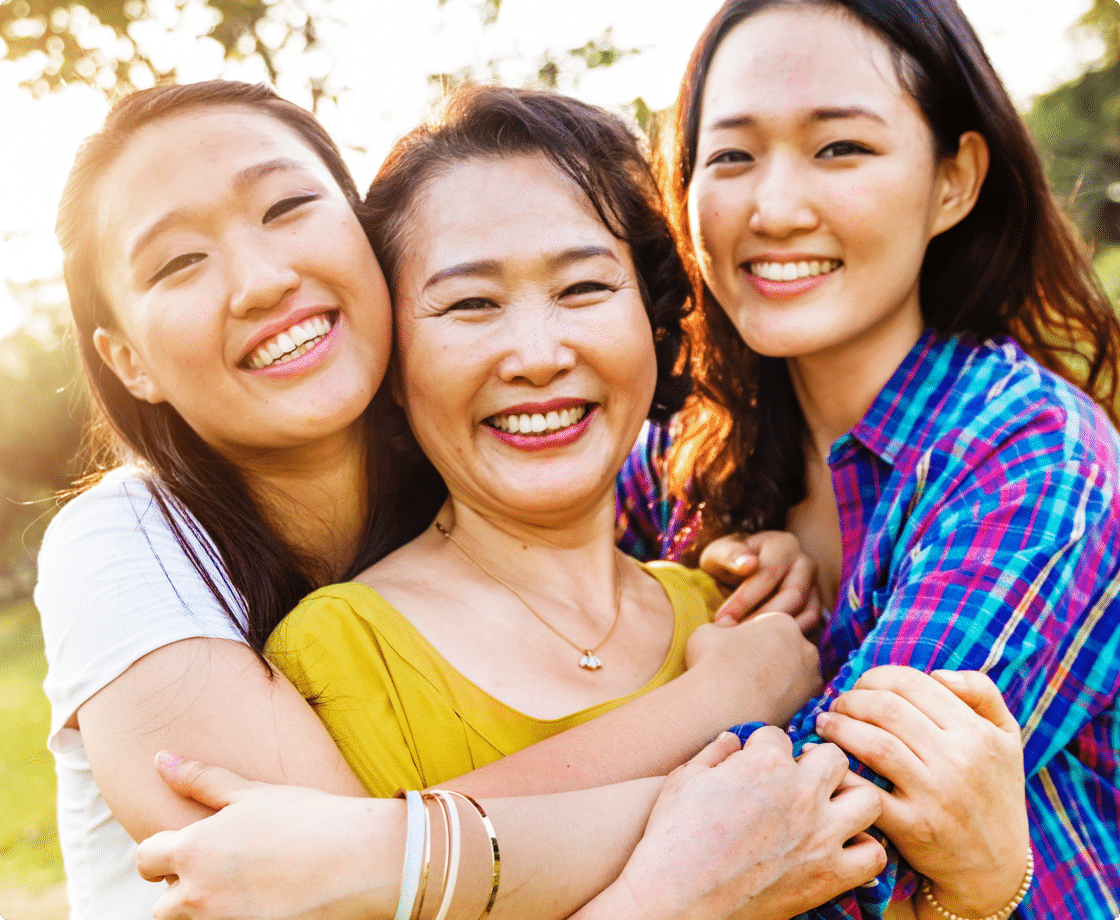Getting an itemized medical invoice (superbill) from your provider
What is an itemized medical invoice?
An itemized medical invoice, also called a "superbill" or "medical bill," is a detailed breakdown of the services and charges associated with your medical visit or procedure. It acts as the key for Sidecar Health to process your medical claim and apply your benefits accurately.
A standard itemized medical invoice features:
- Patient name
- Provider name and NPI number
- Date(s) of service
- CPT codes: medical procedure/service codes
- Corresponding charges: cost of each item listed
- ICD-10 diagnosis codes (if applicable): reason for visit
And will look something like this: 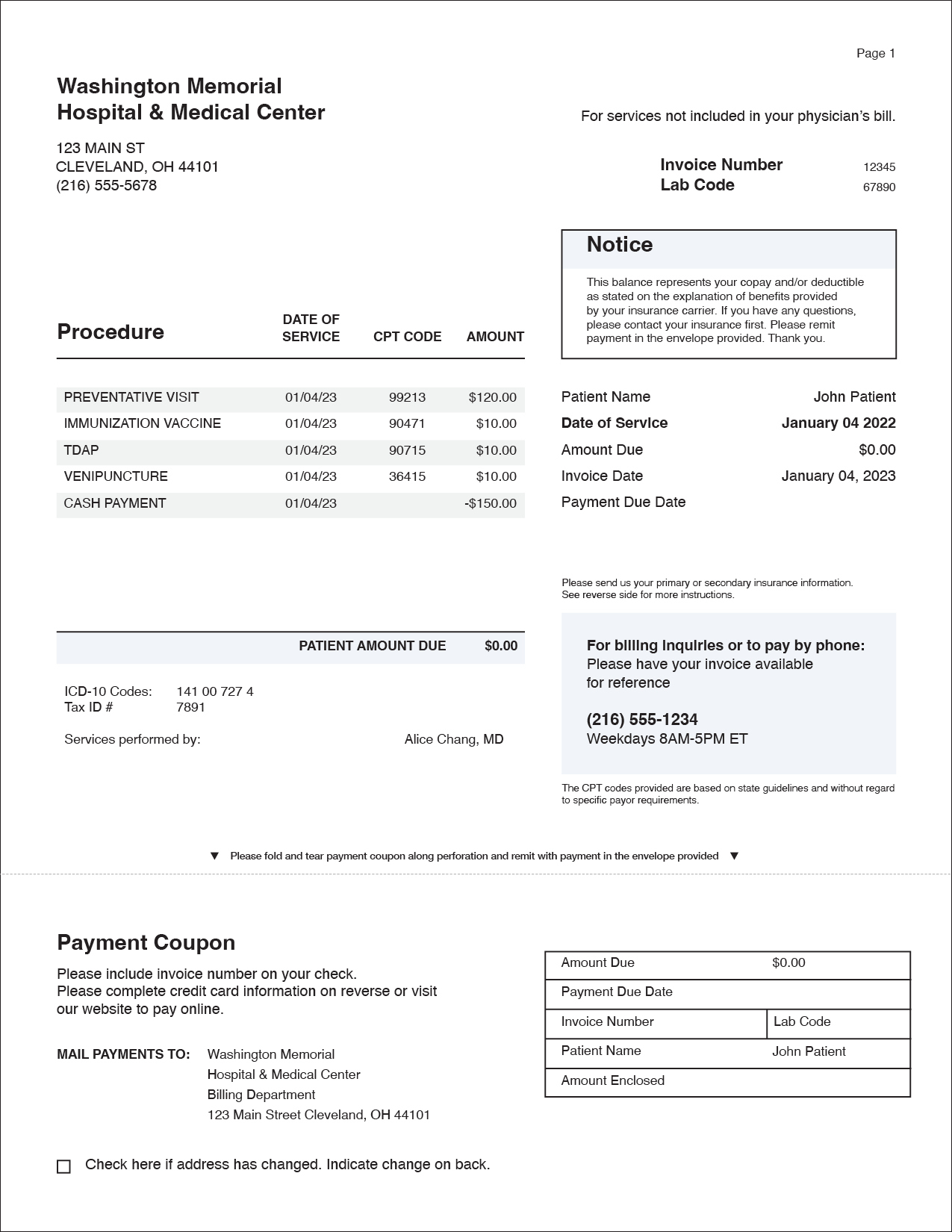
Sidecar Health and itemized medical invoices:
Traditionally, providers submit these directly to insurance companies for reimbursement. With Sidecar Health you’re in control: providers submit the itemized invoice to you, then you upload it to the Sidecar Health member portal. Given this might be a new process for both you and your provider, the tips below are designed to help with medical invoices. For help with pharmacy invoices, visit this article.
Tips for obtaining your itemized medical invoice:
1. Leverage online portals:
- Check if your provider uses an online portal like MyChart, where you can download invoices on your own.
- If you use MyChart, check out these notes on how to retrieve invoices from MyChart.
2. Plan ahead (if possible):
- Before your appointment, inform your provider you'll need an itemized medical invoice.
- Ask about "prompt pay" or "self-pay" discounts to potentially lower costs and maximize benefit credit (savings go to you if the provider charges less than your plan's Benefit Amount).
Need help phrasing these questions? We've got a script for you.
3. Ask for the invoice after your appointment:
- Start by requesting an "itemized medical invoice" or "superbill" from the front desk before leaving.
- Billing departments can be valuable resources. If the front office can't help, ask to speak to the billing manager or someone specializing in billing inquiries.
- Verify the invoice includes:
- Patient name
- Provider name and NPI number
- Date(s) of service
- CPT codes: medical procedure/service codes
- Corresponding charges: cost of each item listed
- ICD-10 diagnosis codes (if applicable): reason for visit
4. Don't stress, submit what you have:
- Aim for complete information, but ultimately, submit whatever you can gather.
- Delays from providers and their billing departments are normal. You have 90 days after your service date to upload the medical invoice to our member portal.
- Be mindful of your outstanding balance limit on the Sidecar Health VISA benefit card. Track your outstanding limit on the Benefit cards page in your account on the member portal (Account > Benefit card(s)). Exceeding the limit may restrict card usage.
5. Know your rights as a patient
- You have a lot of power as a patient. This includes the right to access your medical and billing records. Don't hesitate to ask questions or request information.
- If a provider hesitates, politely remind them of HIPAA's patient record access clause.
What's next?
- Upload to the portal: Here's how to upload your medical invoice. You have 90 days after your service date to complete this step.
- We do the rest: Once you submit the invoice, we handle the claim processing.